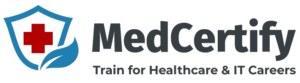career academy
online on-demand career Learning Solutions
Expand your business and technical careers utilizing the most engaging and effective online learning content solutions. Our State of the art Managed Learning platform offers complete student enrollment, tracking and reporting for all size organizations.
Online Training for professional & technical careers
Corporate Training
Corporate Training
find out more how we can train your entire team or organization with complete learning management
Click Here
Government Solutions
Government Solutions
find out more how we can help government agencies for workforce development training
Click Here
Channel
Partners
Channel Partners
find out more about our content licensing and reseller programs for channel partners
Click Here
Hear what our students say...
Strategic Relationships